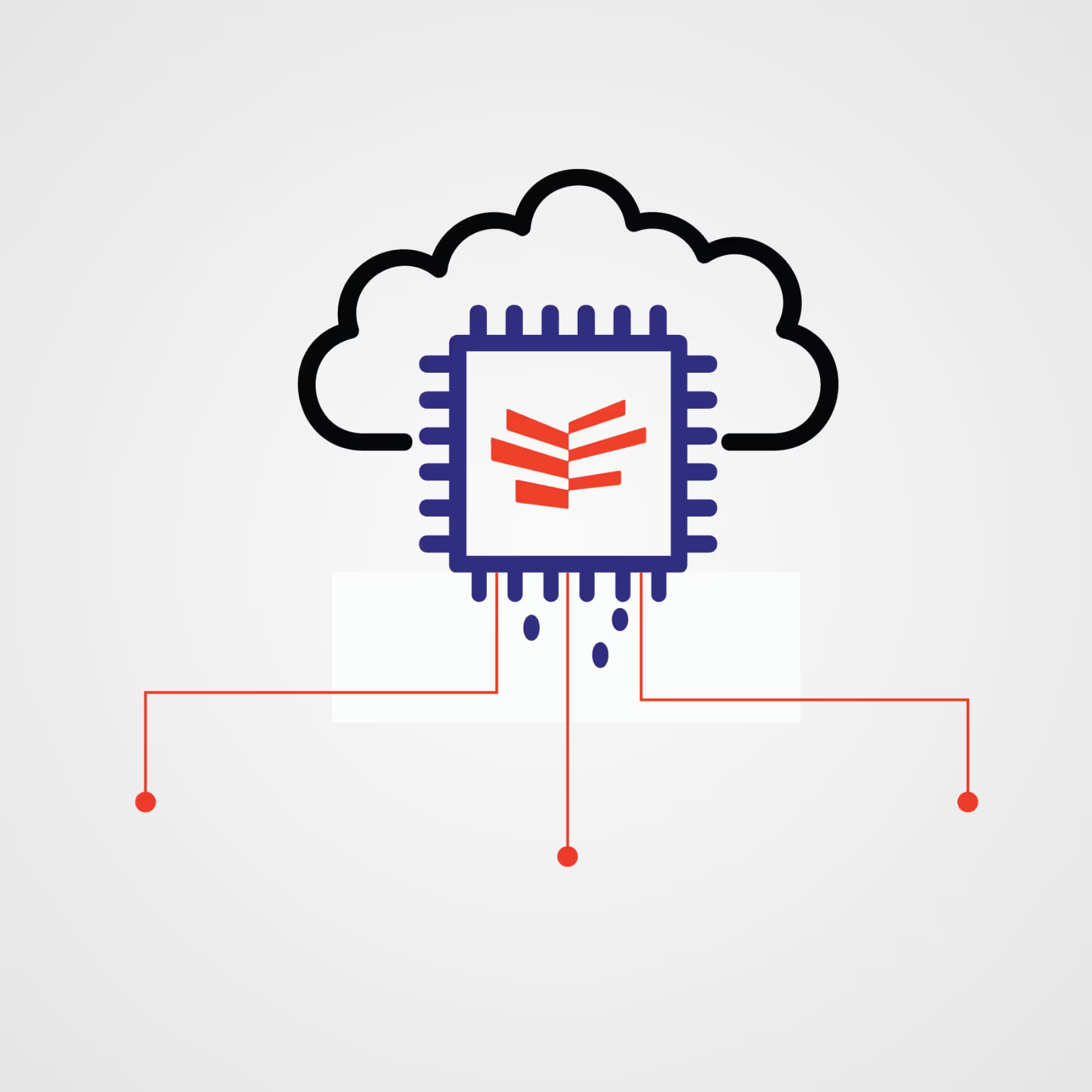
LumoCloud: As-built Model Buildings
Our cloud-based solution digitally captures the entire process chain – from scanning to the final 3D CAD or BIM model. The raw data previously collected is then automatically processed in our software platform LumoCloud.
Based on precise scan data, custom models are created – efficiently, scalably, and accurately.Whether it's a simplified 3D CAD model, detailed architectural model, room book, thermal analysis, or roof measurement: We deliver exactly the model you need for your project phase – reliably, quickly, and ready to use.
Suitable models, for every project
Simplified 3D CAD Model
The simplified 3D CAD model provides basic building data with standardized elements and some simplifications. These models are ideal for energy simulations, energy consulting, facility management and initial refurbishment planning work such as cost calculations.
Scope
Simplified interior and exterior modeling with doors, windows, stairwells, roof structures and other possible elements such as radiators.
Formats
RVT, IFC, DWG, HottCAD, and export to ERP/CAFM/BIM, and more on request.

Architectural 3D CAD Model
Our LumoScanner captures detailed data, room by room, to create a comprehensive 3D-CAD architecture model. Optionally, the building’s exterior can be thoroughly documented using drone flights. Available in various Levels of Detail (LOD), our 3D-CAD model adapts flexibly to your specific requirements—perfect for complex planning and in-depth building analyses.
Scope
Detailed interior and exterior modeling with doors, windows, stairwells, roof structures and other possible elements such as technical building equipment (TBE).
Formats
RVT, IFC, DWG, HottCAD, and export to ERP/CAFM/BIM, and more on request.

Floor Plan, Sections, Views
Creating floor plans enables precise and customizable 2D layouts, ideal for property management, leasing, and real estate transactions. Whether simple layouts or detailed architectural plans are needed—Lumoview covers a wide range of requirements.
Scope
Integration of doors, windows, wall thicknesses, room stamps, area calculations (DIN 277, GIF, WoFlV, etc.) and optional furnishing plan.
Formats
DWG, PDF, JPG, and additional formats upon request.

Room Book
The Roombook service provides a comprehensive overview of all rooms and floors in a building, supporting efficient management and maintenance. Area calculations are carried out according to industry standards such as DIN 277 or GIF and include room heights, technical equipment, and additional details.
Scope
Object- and floor-level overview, including technical elements such as radiators or HVAC systems.
Formats
XLSX, PDF, CSV and more upon request.

Thermal Analysis
Using the 360° thermal imaging camera of the LumoScanner, comprehensive thermal analyses are conducted to identify potential structural issues in buildings. The thermal images highlight critical areas such as thermal bridges, water damage, or damp spots.
Scope
Thermal imaging and mapping of interior spaces to highlight potential vulnerabilities.
Formats
JPG, PNG, PDF, and additional formats upon request.

Detail Levels: As precise as your project requires.
Not every project requires the same level of detail – that’s why we offer our models in three different levels.
From a quick overview to a detailed model: Our detail levels are tailored to your needs, providing you with exactly the information you need for your project.
Additional Services
On request, you can book additional services to further optimize your building assessment and project efficiency. Contact us to learn more about our flexible service offerings.

Renovation Roadmap and Planning
Enables deep renovations to significantly reduce CO2 emissions and costs.

Circularity / Material Pass
Provides insights into the circularity of a building.

CO2 Accounting
Allows you to track the embedded carbon, conduct lifecycle analyses, and create portfolio analyses.

Export to ERP / CAFM / BIM
Enables digital building, portfolio, and asset management.
Frequently asked questions about digital building modeling with Lumoview
In our frequently asked questions, you’ll find everything you need to know about digital building modeling with Lumoview. Didn’t find the answer you were looking for? Feel free to contact us — we’re happy to assist you!
An as-built model represents the actual state of a building after it has been captured – including all structural features and deviations from the original design. It serves as an accurate foundation for renovations, remodeling, or documentation.
LumoCloud is our proprietary cloud-based software solution that efficiently processes scan data – from the upload of point clouds to the final BIM or CAD model. The entire process is digital, efficient, and GDPR-compliant.
Yes, that’s possible at any time. If you already have scan data, we can process it later and create new models in different levels of detail, tailored to your needs.
The processing time depends on the size and complexity of the object, as well as the desired level of detail. Simple CAD models are typically delivered within a few business days. For more complex BIM models, we will agree on the timeframe individually with you.
Revit exports are available upon request. 360° tours are not currently part of our offering.
The cost depends on the area, building complexity, and desired level of detail. We’d be happy to provide you with a quote after a free consultation. Feel free to contact us!
Automated Path to Your Digital Building Model!
Schedule Your Free Consultation and Choose the Perfect Model!

.svg)

